How To Register Your Hustle on Google Maps In 7 Easy Steps
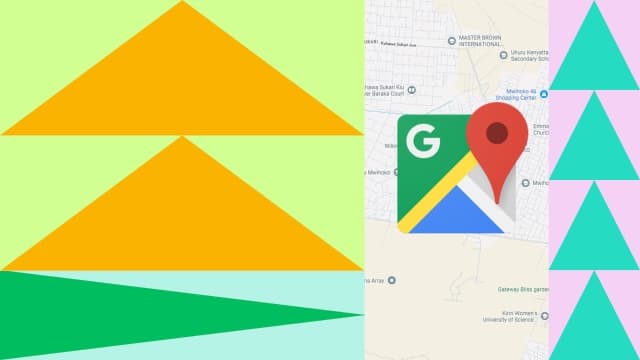
Hey Meshers! Wanna Get Your Hustle on Google Maps in Kenya?
In this digital age, every corner shop, online DJ, and side hustle deserves a killer spot on Google Maps.
Why? 'Cause when someone searches "best XXX near me" or "chapati stand nearby," Google Maps is the plug that drops your pin for free.
Uko na hustle but una-wonder mbona watu hawakuoni?
Sasa ni time ya ku-switch from invisible to irresistible – chapisha biz yako kwa Google Maps. Hakuna pesa za ads, hakuna stress; just you na simu/laptop yako.
Imagine potential ya wateja buzzing to your location straight from their phones.
Hakuna headache ama big budget—just you, hustle yako, and Google. Fanya watu waone biz yako, na watch orders roll in!
Kwa hii guide, tutacheki:
- Break down mbona Google Maps matters for Meshers.
- Tuchanue ho to register hustle yako kwa Google Maps. Na leo, biz yako ndio demo ya mtaa – hatupimi theory, tunapiga real-life example! 🔥
- Slide in pro tips on reviews, photos, and AI-powered SEO hacks to stay ahead.
- Drop screenshots (placeholders) so utacheki exactly what to click.
- Gear you up for next-week release—by Wednesday, you’ll be live on Google Maps! 🔥
So, lock in, chukua phone or laptop yako, and let’s get that pin poppin’!
1. Why Google Maps Is Your Hustle’s Best Friend
•Instant discovery: 90%+ ya Kenya wanatumia simu ku-search nearby services first.
•Social proof: Reviews + photos hufanya listing yako ionekane pro kuliko ngumi za ad.
• Free marketing: Hakuna ads fees, ni free exposure.
•Smart AI vibes: Google ina auto-suggest “best chapati nearby” na kuangusha pin yako hapo.
Real Talk: Forget hoping your auntie’s WhatsApp group will spread the word. Let Google do the heavy lifting while you focus on your craft.
PS: Want to stand out online? Create a recognisable personal style.
2. Pre-Game Checklist: What You Need Before You Start

Hakikisha hizi ziko locked down before the registration party starts. 🚀
3. Step-by-Step: Registering Your Pin on Google Maps 📲
Pro Tip: Tumia Chrome browser on desktop yako for the smoothest experience. Kama una-rock mobile, switch to desktop view.
1. Log In & Navigate
• Open your browser then u-type www.google.com/business.
•After hapo, click "Manage Now".
2. Add Your Business
•Type "XXX (name ya biz) Copywriting" in the name field.
•If it exists, claim it. If not, click "Add your business to Google".
3. Choose a Category
•Start typing "Copywriter" and select the best match.
•Hii ina-help Google ikuanike for the right keywords.
4. Add Contact & Address Details
•Weka exact street address yako (e.g., Nairobi CBD, Moi Avenue 12B).
•Ongeza service areas if you deliver (e.g., across Nairobi).
•Weka your mobile + business email.
5. Verification
••Choose verification by Postcard (sent to your address) or Phone.
••Postcard takes ~5 days; phone is instant if eligible.
6. Optimize Your Profile
•Upload at least 5 high-quality photos fiti, kama za logo, workspace, service in action, etc.
•Cheza kama wewe by kuandika a concise but awesome🔥 business description (150–250 chars).
•Weka your working hours and special services zako.
7. Publish & Celebrate
•Piga "Finish" and ucheki hustle yako iki-go live once verified.
•Share listing link yako on WhatsApp, IG, and Facebook Groups.
4. Cutting-Edge Tips: Stand Out & Rank Higher
- Local Keywords: Add slangs kama "Nairobi XXX", "Mombasa XXX near me" in your description.
- AI Photo Tags: Rename photos to SEO-friendly names: kama ABC-copywriting-office.jpg, happy-client-testimonial.png.
- Review Hustle: Ask clients wako a ukweli for reviews. Aim for 10+ month yako ya kwanza. Reply kwa kila review (thank them, solve issues).
- Posts & Offers: Use the "Posts" feature ku-announce promotions zako: e.g., "10% off first 5k purchase!"
- Q&A Section: Pre-fill common FAQs. Hizi ni zile maswali na answers clients wako wengi wanadai: "What’s your turnaround time?", "How do I place an order?"
- Google Maps Ads: When you scale, invest a small daily budget (KSh 200) in Local Search Ads for premium pin.
5. Tracking & Next Moves
•Insights Dashboard: Cheki zile views, clicks, na calls unapata from Maps each week.
•Tumia hio data ku-tweak keywords na photos.
•Run a month-long review campaign: discount for reviewers.
6. Bringing Meshers Into the Loop
Hii guide inafaa kufit any biz, but you can replace with your hustle name.
Share your screenshots in the comment section.
Tu-show listing link yako, and let’s build an army of hustlers dominating Google Maps.
Tips to Improve Your Listing
•Ask happy customers to leave reviews.
•Keep your info (especially hours and phone number) updated.
•Post updates or promotions occasionally through your Business Profile.
7. FAQs (Meshers’ Edition)
- What if my verification postcard gets lost? – Request another in the Business Profile dashboard after 14 days.
- Can I change my business category? – Hakuna noma! Go to Info > Category > Edit.
- What if I move? – Update address yako on the dashboard and re-verify if needed.
Next Steps for Meshers:
- Copy hii guide, swap in your hustle name.
- Register on Google Maps teketeke.
- Drop verified link yako ama screenshots kwa comments.
- Level up with AI SEO hacks kutoka online video.
Ready? Let’s pin hustle yako and watch the customers roll in! 🚀 Tujengane Mesh fam tufike mbali!